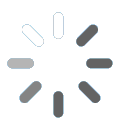
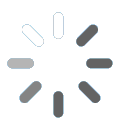
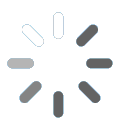
| Mouse Actions: | |||
| Double-Click: Fold/Unfold | Drag Mouse on Design: Rotate 3D | ||
| Mouse Wheel: Zoom 3D | |||
| Key Commands: | |||
| Arrows: Move Graphicc | DEL/BKSP: Delete Graphic | ||
| Ctrl+S: Save Design | Ctrl+D: Duplicate Graphic | ||
| L: Toggle Score Lines | |||
| Shift+Drag: Proportionately Scale Graphic | |||